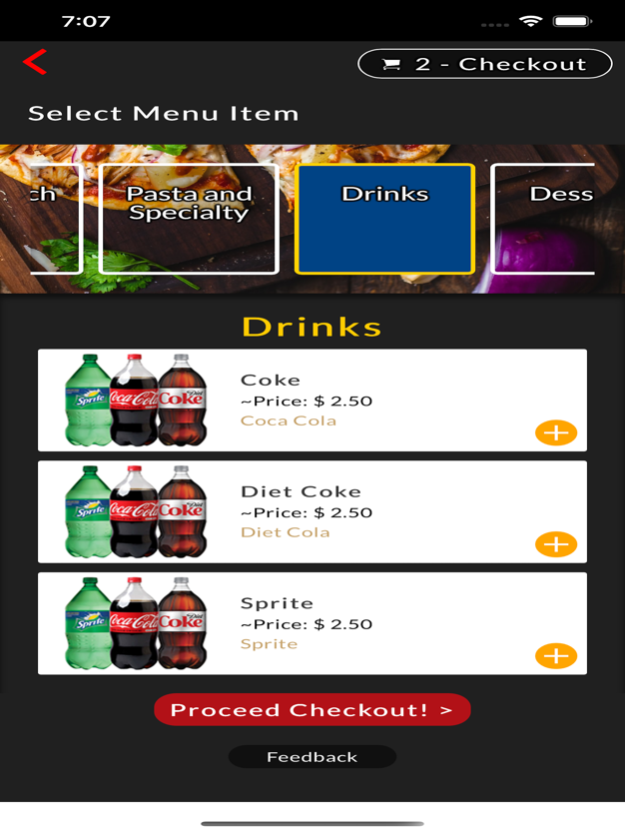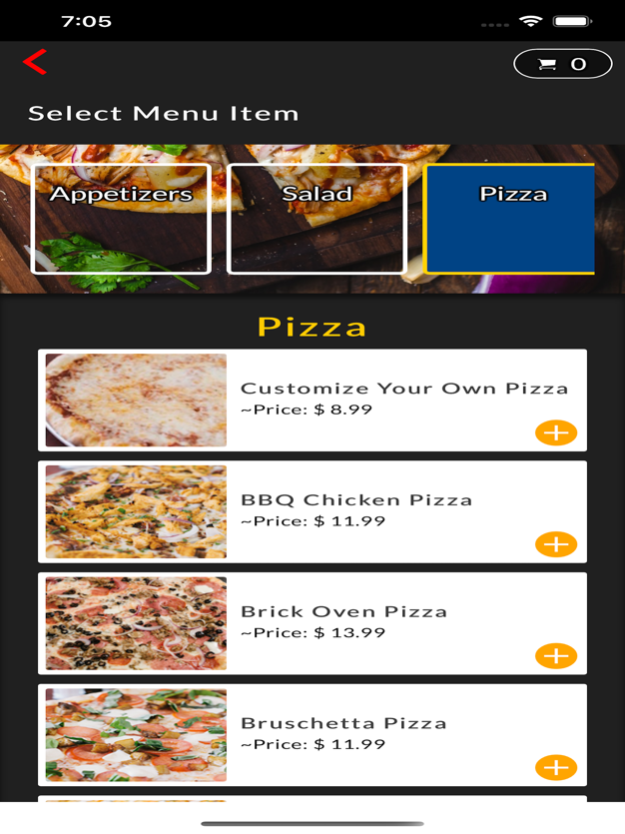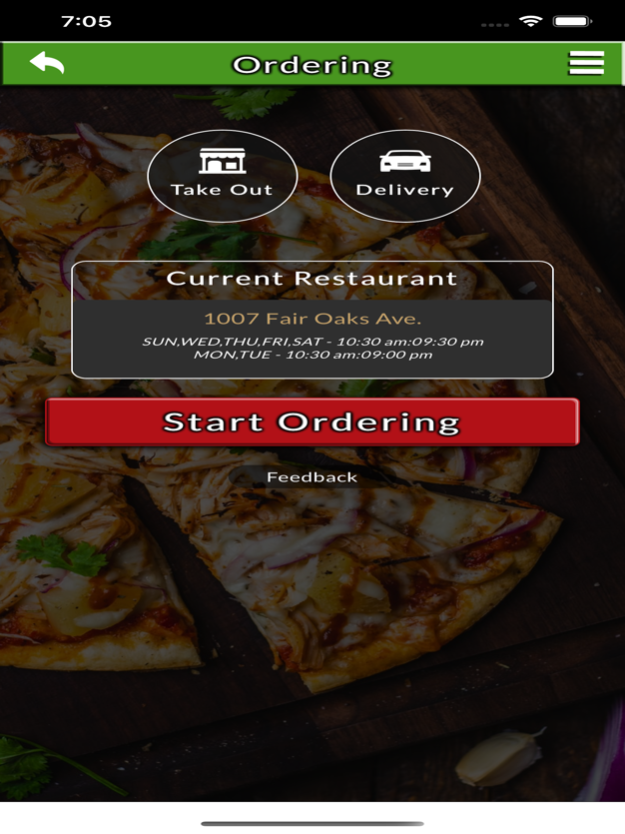Mammas Brick Oven 1.1
Continue to app
Free Version
Publisher Description
We are counting down to the opening of our NEW Mamma’s location in South Pasadena at 1007 Fair Oaks Ave. Visit this website and our social media channels for announcements and opening date!
Features of our new location:
BIGGER – FOUR times the size of our original location
FOUR BRICK OVENS – to keep those pizzas flying
Spacious “PIAZZA” – covered outdoor dining
Self-serve BEER WALL – 24 taps: beer, wine, cocktails
“GATHERING SPOT” – for private parties and special events
EXPANDED Menu – new appetizers, pizzas and much more!
We are especially excited to introduce to you our self-serve BEER WALL – with 24 taps for you to sample and savor. Beverages will rotate periodically so you can always sip something new at Mamma’s.
As always, we make every effort to provide the finest quality food with great service and competitive prices. We maintain extremely high standards for the products we purchase.
Thank you for being a part of Mamma’s family at our original location for the last 14 years. We look forward to serving you and making new memories at our new location very soon!
Oct 7, 2021
Version 1.1
Bug Fixes
About Mammas Brick Oven
Mammas Brick Oven is a free app for iOS published in the Health & Nutrition list of apps, part of Home & Hobby.
The company that develops Mammas Brick Oven is InTouchPOS. The latest version released by its developer is 1.1.
To install Mammas Brick Oven on your iOS device, just click the green Continue To App button above to start the installation process. The app is listed on our website since 2021-10-07 and was downloaded 0 times. We have already checked if the download link is safe, however for your own protection we recommend that you scan the downloaded app with your antivirus. Your antivirus may detect the Mammas Brick Oven as malware if the download link is broken.
How to install Mammas Brick Oven on your iOS device:
- Click on the Continue To App button on our website. This will redirect you to the App Store.
- Once the Mammas Brick Oven is shown in the iTunes listing of your iOS device, you can start its download and installation. Tap on the GET button to the right of the app to start downloading it.
- If you are not logged-in the iOS appstore app, you'll be prompted for your your Apple ID and/or password.
- After Mammas Brick Oven is downloaded, you'll see an INSTALL button to the right. Tap on it to start the actual installation of the iOS app.
- Once installation is finished you can tap on the OPEN button to start it. Its icon will also be added to your device home screen.